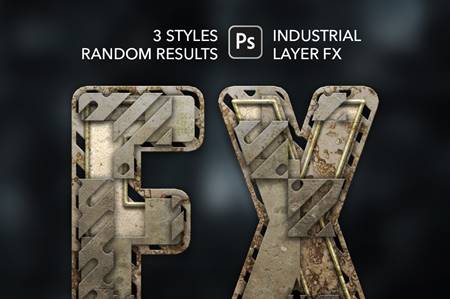1904107 Animated Pencil Sketch FX – Photoshop Add-On 23391849
Layered PSD, Photoshop ABR, Photoshop PAT, Photoshop ATN, Photoshop JSX, ZXP file | 282 Mb
Works on any Image
The image needs to have shades and contrasts or the Script won’t work.
5 Effect Variations + Animation!
Use the provided Photoshop Action once the Script has finished, and animate your artwork directly in Adobe Photoshop!
ActionScripts for Adobe Photoshop CS & CC+
Create a realistic drawing effect on any photo/picture!
Just install the assets (Brushes and Patterns), open a Photo, select the area and run the ActionScript to get this sketched artwork effect: this is very handy when you want to create realistic pencil drawing but have no tools or experience.
Multilingual – Mac – Windows – Linux
These ActionScripts have been tested and work with Adobe Photoshop CS6, CC2014,CC2015, CC2017, CC2018, CC2019 in any language. They work with Texts, Paintings, Illustrations and Photos, as long as there are shades and contrasts in the image
Clean, Smart Code
The Script is designed to work with any image, at any resolution and depth. The final result will be in RGB Mode 8-bit regardless of the starting format: remember you can switch back to your settings once the Actionscript have finished. In case your starting photo is inferior to 2500 pixels it will be resized in order for the Filters and Pattern Deco Scripts to work correctly and always give you a good result.
The Scripts will behave differently basing on your starting area, photo and Document ratio. This Script doesn’t work on flat texts or images that have no shades/contrasts.
Very Easy to Install and Use
Detailed .pdf guide included
The most realistic Pencil Effect for Adobe Photoshop
Just follow the provided instructions or the Video Demo to unleash a powerful array of different artworks from your still life images. To create the Animation is equally as simple: Once we apply the “Pencil Sketch FX.jsx” just choose one of the Smart Objects, Delete the others and Play the Animation Action provided. The Animation can then be modified and exported. Watch the Video Tutorial for more
There are details and Layers that are hidden by default in the final .psd file: we can adjust the Layers depending on our composition and objective, if we want a more abstract look or a more defined one.
Printable Final Results (if your starting image was big enough).
5 Photorealistic Mock-ups and HD Textures Included
Included in this Kit a set of 5 Beautiful Mock-ups and HD Textures. You can easily place your finished artwork once the script has completed just copy your image and place it inside the Smart Objects in your chosen mock-up. Check the Preview Images for more details.