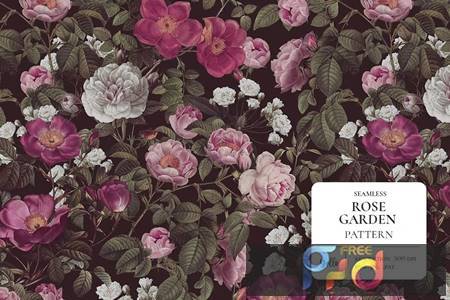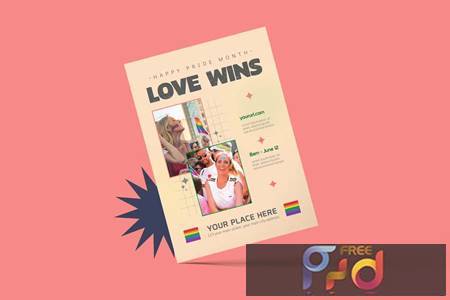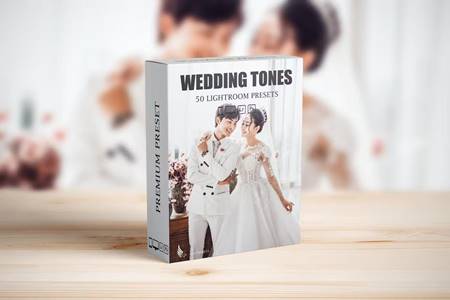2002347 5 Retro Color Action VWF9UBK
Photoshop ATN | 2 Kb
Help to use Retro Coloring Action
- Open image in your Photoshop
- Click on the playback action (just one click)
- And finally, your image to be retro image with 5 optional color image.
Caution!!!
«This action will work RGB color only, Another color like CMYK does not work completely»
Add ATN files in the Photoshop program:
- Photoshop folder
- Preset Folder
- Folder Action (add in Folder Action)
Open your Photoshop and ready to use Photoshop action
OR
- Open action in your Photoshop
- and replace the ATN file
- and then Action ready to use your image.