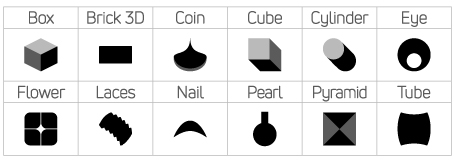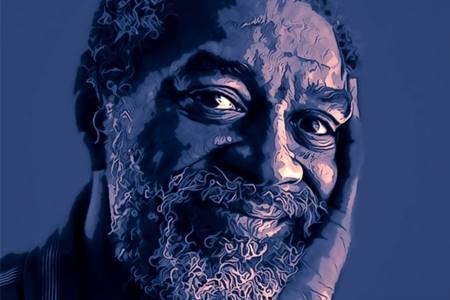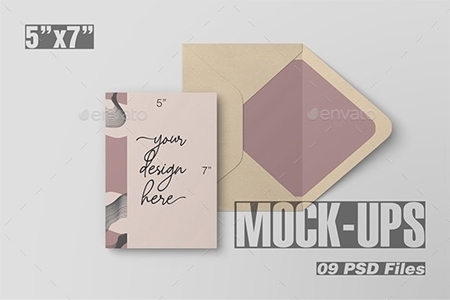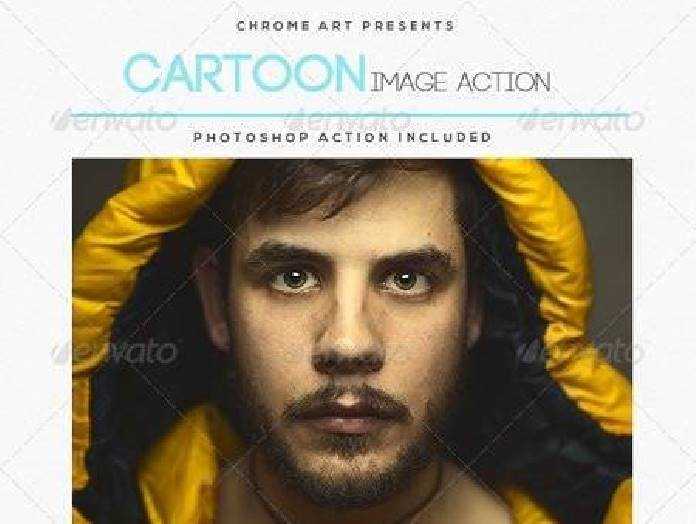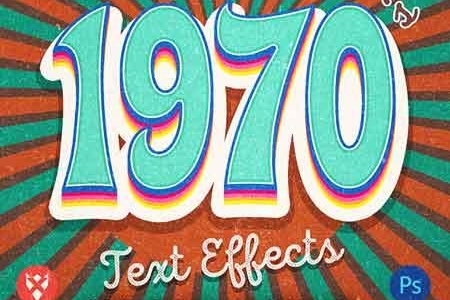1903069 3D Effect Mosaic Photoshop Actions 23159000
Photoshop ABR, Photoshop ATN | 560 Kb
- Easy to use: just 1 Click actions!
- No mask or selection needed, open the image, choose the action and play
- Non-destructive, keeps the original image untouched
- 12 different tiles shapes

- x 3 different sizes: 20 px, 30 px and 40 px
- = 36 total actions
- + 10 animation frames
- Run several actions in the same file, each new action played add the new content in the same ten frames
- Separated Sparkle Group Layers to show or hide and see the animation with or without sparkles
- Editable Background Layer to change the joint color
- Works with RGB or CMYK:
- Image files
- Transparent background or masked images
- Object and text layers
- Single color files
Content:
- 1 ANIMATED_MOSAIC_3D.atn file with 36 actions
- 1 TILES_03.abr file
- 1 PDF Help File: English-Español
- 1 tutorial video link
Install:
Load the Animated Mosaic Actions
- ANIMATED_MOSAIC_3D.atn
Load the Mosaic Tiles Brushes
- TILES_03.abr
Easy to use:
- Open the image file where the action will run
- Choose the action from the Actions Panel
- Play the action
- The action ends with a Group named as the action played and contains:
- Sparkle Layers Group
- Light Mosaic Layers Group
- Mosaic Layers Group
- Mosaic Background Layer
- From the Timeline Panel, select the Frame #1 and play the animation
- Save just the image or export the animation as a .gif format
Optional:
- Change the background color
- From the Timeline Panel, select the Frame #1 and show or hide the Spakles Group Folder to see the animation with or without sparkles
Only works with versions CS6, CC, CC2014, CC2015, CC2017