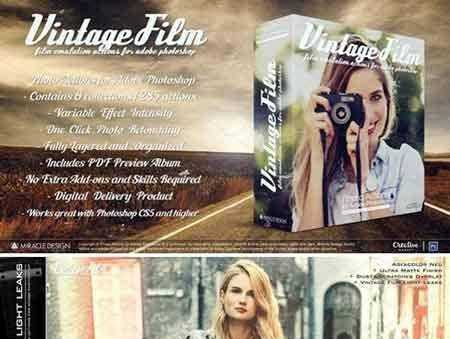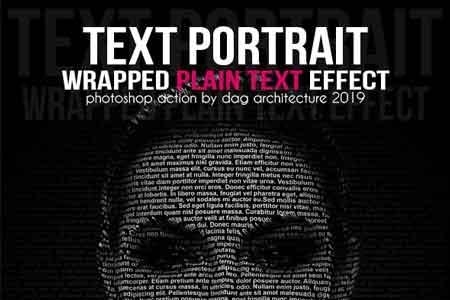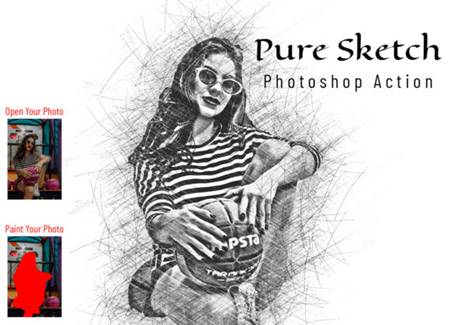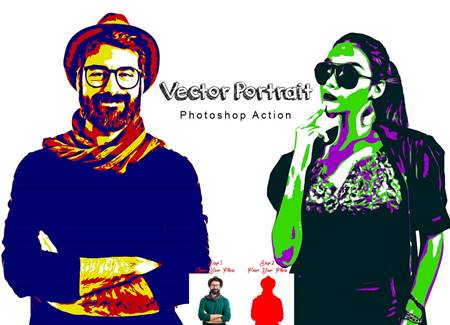1805292 Dark Ice Painting Effect 2259036
Photoshop ATN | 863 Kb
Click on Google Drive logo for Free Download:
Package containing one action created in Adobe Photoshop capable of adding a dark ice painting effect to your images.
Inside the package you’ll find one .atn file containing multiple actions with the same effect, but for different kind of images. Some images may be too bright or too dark for the normal action, so you’ll have to use one of the actions in order to make sure you get the effect you want.
How to use:
Open Photoshop (Minimal Supported Version: CS6)
Go to the “Actions” panel (if you don’t know here it is, go to Windows – Actions)
On the top-right side of the panel there’s a small icon with 4 horizontal lines – click on that
Then select the option “Load Actions” and select the .atn file from the folder you have after buying this package.
Open the image you want to add the effect on, select the action you want, and press play.