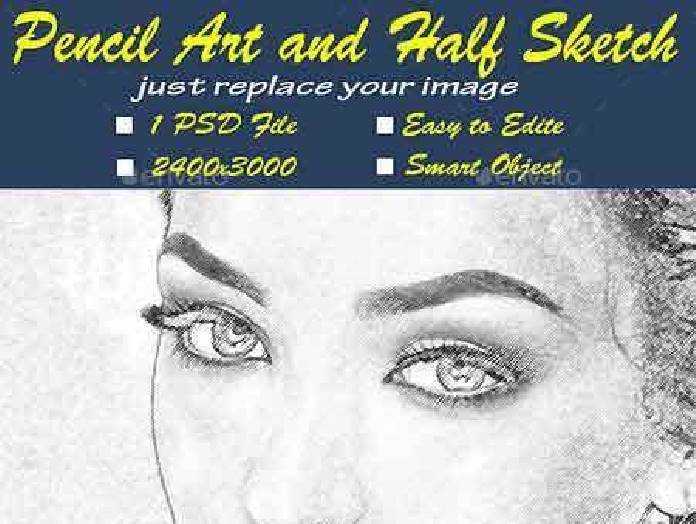1706024 Painted Look – Photoshop Action 1292295
Photoshop ATN | 4 Mb
Click on Google Drive logo for Free Download:
Requirements:
1. English version of Photoshop:
(Go to Edit Preferences UI Language English)
If you do not have the English version then close Photoshop and Go to C:Program FilesAdobeAdobe Photoshop “version”Locales”Open the language folder”Support Files and rename the file “tw10428.dat” into “tw10428.bak” or “tw10428.dat” into “tw20428.dat” and Open Photoshop.
2. RGB Color and 8 Bits/Channel checked:
(Go to Image Mode and check RGB Color and 8 Bits/Channel options).
3. “Copy” Added:
Go to Layers , Click on icon in upper right corner and go to Layers Panel Options and check “Add “copy” to Copied Layers and Groups”.
4. Photoshop have to have the Oil Paint filter:
(Go to Filter Menu Oil Paint… or Filter Menu Stylize Oil Paint…)
Files Included:
ATN files
PLA.atn Normal version
PLA (Without Camera Raw).atn Open if your version of photoshop doesn’t have Camera Raw installed.
PLA (CC+).atn Open if your Oil Paint filter is located in Filter Stylize Oil Paint..
PLASamples Apply the effect over these ones.
PLA Guide (PDF File)