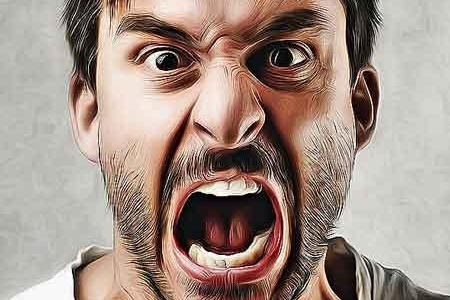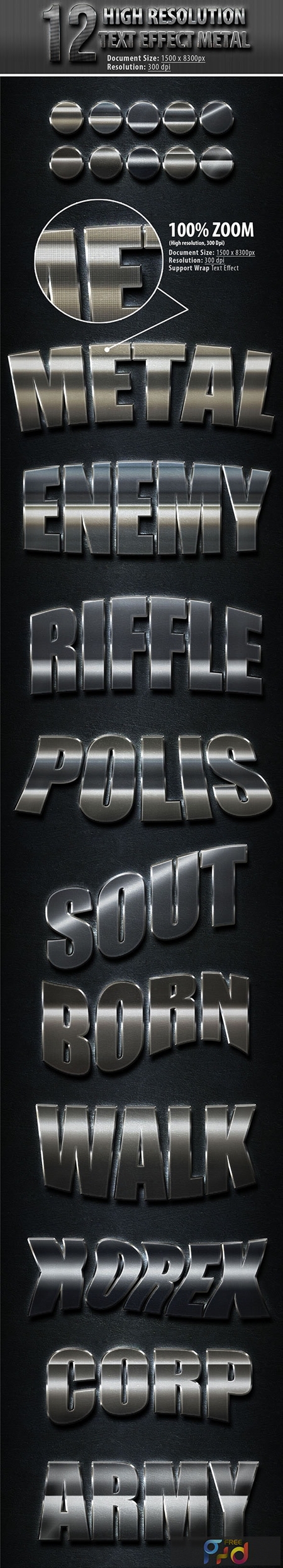
1911009 12 High Resolution Photoshop text Effect 23354342
Photoshop PSD, Photoshop ASL | 34 Mb
Click on Google Drive logo for Free Download:
How to edit & Transform Text Wrap?
1. Open source file psd
2. Click text effect from layers
3. After click, Go to Edit -> Transform -> Warp
4. Next, Appear windows edit in top document for edit this text
5. Click effect for this text to edit (Arc, Arc lower, Arc Upper, Arch, Bulge, Shell Lower, Shell Upper, Flag, Wave, Fish, Rise, Fisheye, Inflate, Squeeze and Twist
12 High Resolution Photoshop text Effect
This Text Effect is a Professional Photoshop Layer Styles, in this set, includes sources files Psd, ASL, and Help file, There Text Effect is no requirement off skills to edit and trasform your design into anything, this photoshop layer styles is 100% scalable and Just One click for to apply.
Features 1. High Resolution 1500×8300px 2. 300 DPI 3. Full editable 4. Full Source File. 5. Wrap Text Editable is Ready 6. 10 Different Text Effect 7. File Size: 34 MB
Note: Link font in the ReadMe! file.