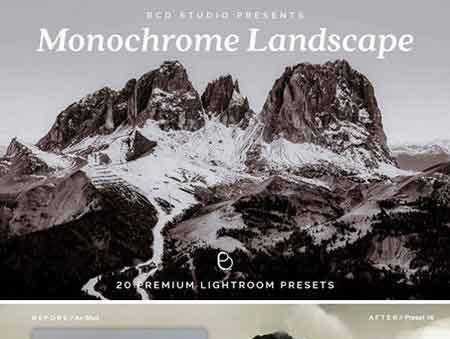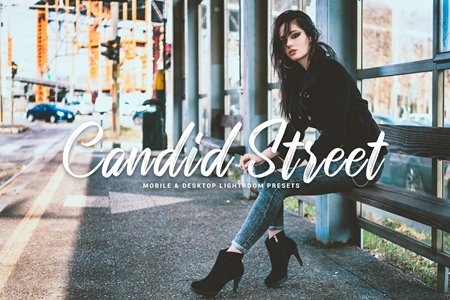2212008 12 Emotional Forest Lightroom Presets and Actions Ps 44008771
38 Mb
This life is yours. Take the power to choose what you want to do and do it well. Take the power to love what you want in life and love it honestly. Take the power to walk in the forest and be a part of nature.
The forest is Nature’s heart, the only place for us to live that we can find our peace in it and it is the best place to record our memories.
Now is the time to make your photos in the heart of nature more special.
Using these presets, you can have different green color next to a special red with lightness and contrast and experience a more unique skin color.
“Forests are like churches, hallowed places. There’s a stillness about them, a sort of reverence.”
This set includes
– 12 Unique actions for Photoshop in ATN format
– 1 Step-by-step PDF guide for Photoshop actions
– 12 Unique ACR presets for Photoshop in XMP format
– 1 Step-by-step PDF guide for Adobe Camera Raw (ACR) presets
– 12 Unique presets for Mobile Lightroom in DNG format
– 1 Step-by-step PDF guide for Lightroom Mobile preset (Helpguide for DNG format)
– 12 Unique presets for Desktop Lightroom in Lrtemplate format (Compatible with Lightroom 4, 5, 6 & Lightroom Classic Version 7.2 and earlier)
– 1 Step-by-step PDF guide for Lightroom Desktop preset (Helpguide for Lrtemplate format)
– 12 Unique presets for Desktop Lightroom in XMP format (Compatible with Lightroom CC & Lightroom Classic Version 7.3 and later)
– 2 Step-by-step PDF guide for Lightroom Desktop preset (Helpguide for XMP format)
More details about these presets
-Works with free Lightroom mobile App
-Compatible with iPhone and Android device
-Instantly download the digital file
-Fully Compatible with Lightroom 4-7+ Both CC Versions
-Works on RAW and JPEG images
-100% adjustable and customizable Lightroom presets
-Works with & without an Adobe subscription
NOTES
-Lightroom mobile is free for everybody! You don’t need an Adobe subscription to use these presets. Just download Adobe Lightroom CC free App to your mobile phone.
-Please remember that all presets look differently on each photo because of lighting and white balance settings, dominant colors, etc. If your photo doesn’t look perfect you may need to adjust exposure or temperature to achieve the best results.