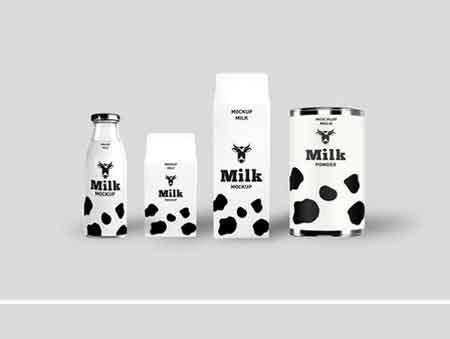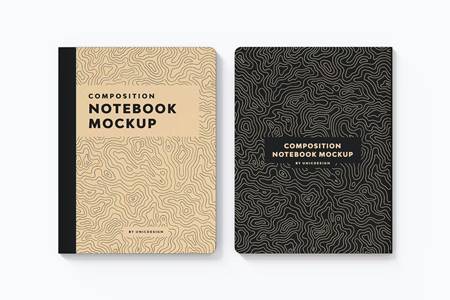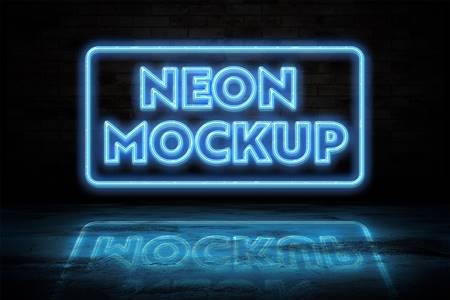Tshirt Mockup Template in Photoshop Format.
Use this on your next design project with ease.
Main Features:
- PSD File
- Transparent Background Available
- Editable Colors
- Easy to use, Smart Object
- High Resolution (4000 × 3000 pixels)
- Organized Layers, Fully Customizable
How to use:
- Open the file
- Check for layers marked with green colors
- Double Click on smart object Thumbnail
- A .PSB file will be opened in the new tab
- Paste your design there, save and close the .PSB file
- Save it (Ctrl+S)
- Enjoy!




graphicTemplatesFileTypes: PSD
graphicTemplatesApplicationsSupported: Adobe Photoshop
dimensions: 4000,px,3000
colorSpace: RGB
Additions: isLayered, hasDocumentation,
What is a T-shirt Mockup Template?
A t-shirt mockup template is a pre-designed file that allows you to display your artwork or design on a t-shirt. It gives you a realistic preview of how your design will look on the final product without actually having to print anything.
Benefits of Using a Mockup Template
Using a mockup template can save you time and money by giving you an accurate representation of your design before going into production. It also helps you visualize how your design will look in real life and can be a great tool for presenting your work to clients or customers.
Introducing the PEVN9U7 T-shirt Mockup Template
The PEVN9U7 t-shirt mockup template is a versatile and high-quality option for showcasing your designs. With easy-to-use features and customizable options, this template allows you to make your designs stand out in a professional and eye-catching way.
How to Use the PEVN9U7 T-shirt Mockup Template
- Download the template file to your computer.
- Open the file in your preferred design software.
- Replace the placeholder design with your own artwork or design.
- Adjust the colors, background, and other elements to customize the mockup to your liking.
- Save and export your final design for presentation or sharing.
In the world of design, presentation is key. Utilizing a t-shirt mockup template like the PEVN9U7 can help elevate your designs and make them more appealing to clients and customers. So go ahead, give it a try and watch your designs come to life!
Download the Zip File: Simply click on the provided direct download link. Your browser will typically recognize that it’s a direct link to a file.
Extract the Files: Right-click on the zip file and select an option like “Extract” or “Extract Here” from the context menu. Alternatively, you can use file archiving software like WinZip, 7-Zip, or macOS’s built-in Archive Utility.