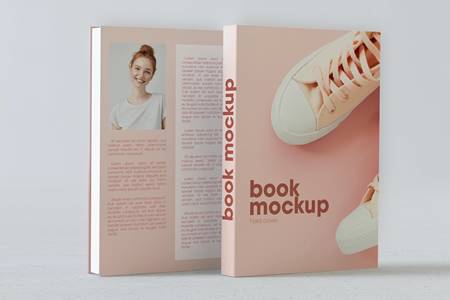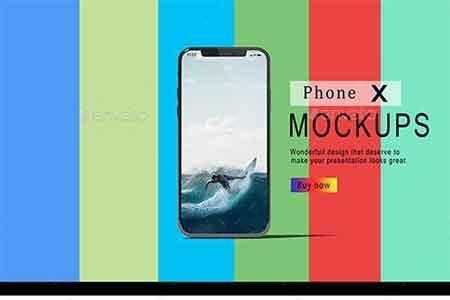Multi Device Mockup Scene Creator
Showcase your Multi Device Mockup Scene Creator on these gorgeous styled stock mockups. This Mockup includes 4 ITEMS with well-layered PSD file and this mockup also uses the smart-object feature which means that you can easily and quickly change the current design with your own just in a few seconds.
Feature:
– Easy and fast editing via smart objects
– Organized Layers and folders
– Good look for bright and dark designs
– Customizable background colors
– Adjustment light
– High resolution 3000x2000px
– 300 DPI
What you get:
– 4 PSD File.
– PDF Guide
Note: Images or designs used in this preview are not included



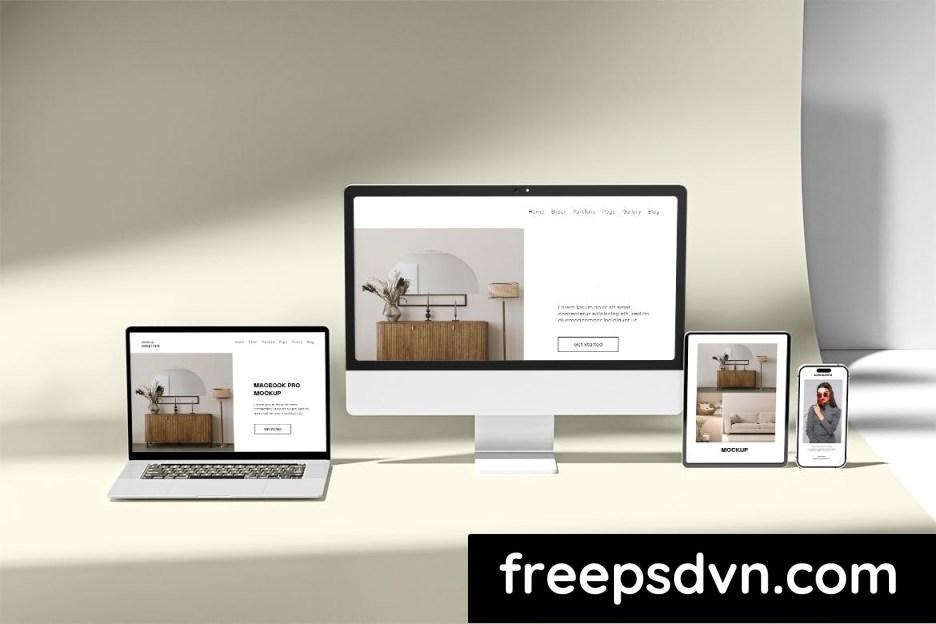


orientation: Landscape
graphicTemplatesFileTypes: PSD,PDF
graphicTemplatesApplicationsSupported: Adobe Photoshop
dimensions: 3000,px,2000
colorSpace: RGB
resolution: 300,10,6.6
Additions: isLayered, documentation,
Download the Zip File: Simply click on the provided direct download link. Your browser will typically recognize that it’s a direct link to a file.
Extract the Files: Right-click on the zip file and select an option like “Extract” or “Extract Here” from the context menu. Alternatively, you can use file archiving software like WinZip, 7-Zip, or macOS’s built-in Archive Utility.
Introducing the Multi Device Mockup Scene Creator 5AY6Q39: The Ultimate Tool for Creating Stunning Visuals!
Are you in need of a versatile and powerful tool that enables you to create professional-looking mockups for various devices? Look no further! Our Multi Device Mockup Scene Creator 5AY6Q39 is here to revolutionize your design process.
With the Multi Device Mockup Scene Creator 5AY6Q39, you can effortlessly showcase your design on multiple devices such as smartphones, tablets, laptops, and desktop computers. Whether you are a graphic designer, web developer, or marketing professional, this tool provides endless possibilities to bring your ideas to life.
What sets the Multi Device Mockup Scene Creator 5AY6Q39 apart from other similar tools is its user-friendly interface and extensive customization options. You can easily add or remove devices, change backgrounds, adjust lighting and shadows, and even apply filters and effects to make your mockups stand out.
Not only does the Multi Device Mockup Scene Creator 5AY6Q39 save you time and effort, but it also produces high-quality visuals that are perfect for client presentations, portfolio showcases, and marketing campaigns. With just a few clicks, you can create stunning visuals that will impress your audience.
Don’t miss out on this incredible tool and take your design game to the next level with the Multi Device Mockup Scene Creator 5AY6Q39. Get it now and start creating eye-catching mockups that will capture everyone’s attention!