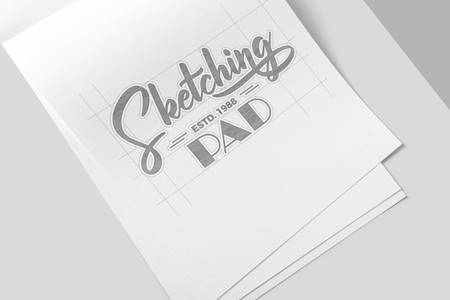This mock up are contain only 1 PSD file. You can easily edit this Mockup with just need few a minutes
**Feature:**
+ Easy to Edit
+ Editable Layers
+ Smart object Support
+ Organized Layers
+ Filesize: 3840 x 2560 px 200 dpi
+ Color Space : RGB
+ Help File (.txt)
Thank you for using this Mock up!

graphicTemplatesFileTypes: PSD
graphicTemplatesApplicationsSupported: Adobe Photoshop
dpi: 200
dimensions: 3840,px,2560
colorSpace: RGB
Download the Zip File: Simply click on the provided direct download link. Your browser will typically recognize that it’s a direct link to a file.
Extract the Files: Right-click on the zip file and select an option like “Extract” or “Extract Here” from the context menu. Alternatively, you can use file archiving software like WinZip, 7-Zip, or macOS’s built-in Archive Utility.
Are you looking for a creative and fashionable way to showcase your long sleeve t-shirt designs? Look no further than the SYEZRYD Long Sleeve T-Shirt Mockup!
This mockup is a highly versatile and professional tool that enables you to display your long sleeve t-shirt designs in a realistic and eye-catching manner. Whether you are a clothing brand or a freelance designer, this mockup is perfect for you.
With the SYEZRYD Long Sleeve T-Shirt Mockup, you have full control over the design, color, and even texture of your long sleeve t-shirt. You can easily customize it to match your brand or design aesthetic. The high-quality resolution ensures that your designs are showcased with the utmost clarity and detail.
Not only does this mockup give you the opportunity to present your designs in a professional manner, but it also helps you save time and money. Instead of going through the hassle of setting up a photoshoot or hiring models, you can simply use this mockup to display your designs in a fraction of the time.
Don’t miss out on this amazing opportunity to elevate your long sleeve t-shirt designs. Try the SYEZRYD Long Sleeve T-Shirt Mockup today and see how it can transform your design presentations!