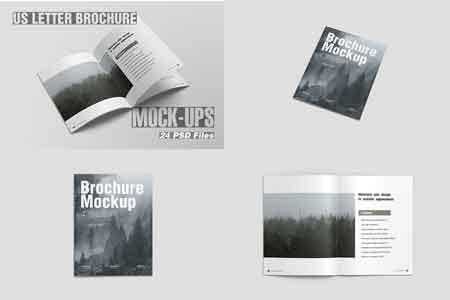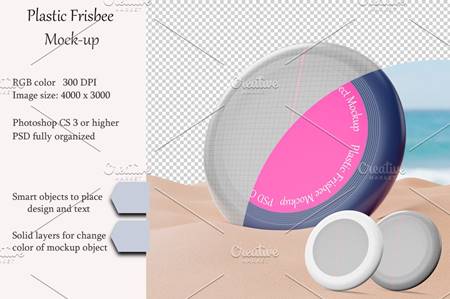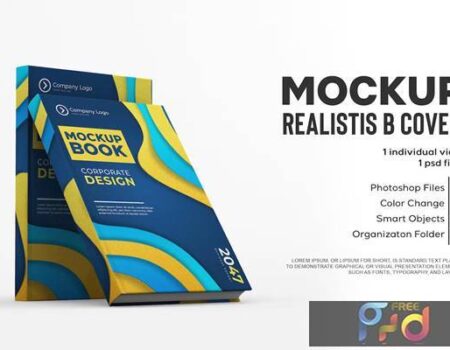Free Download Kraft Paper Box with Handle Mockup 2300294 . This Kraft Paper Box with Handle Mockup 2300294 is a premium resource shared for free
Kraft Paper Box with Handle Mockup FILE TYPE PSDT | FILE SIZE 52.98 MB | USE WITH Photoshop
Template details:
RGB
4500 x 4500 px
Photos or design elements included
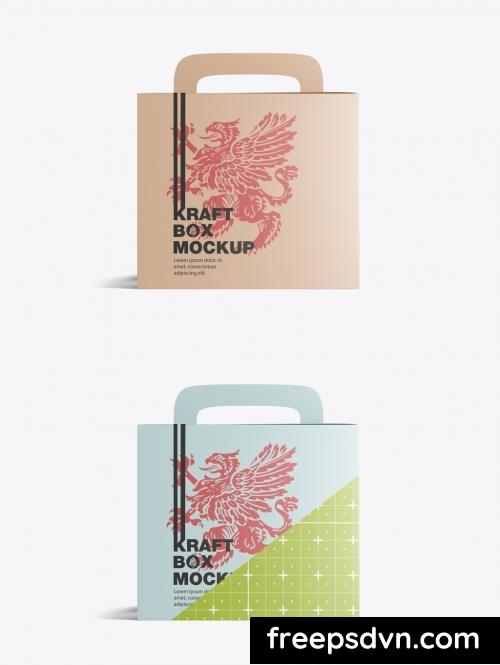
What is a Kraft Paper Box with Handle Mockup?
A Kraft paper box with a handle mockup is a digital representation of a physical product packaging design. It allows you to visualize how your packaging would look in real life before production. This not only saves time and resources but also gives you the flexibility to experiment with different designs and concepts.
Why Choose a Kraft Paper Box with Handle Mockup?
- Visualize Your Design: With a mockup, you can see your packaging design in 3D, making it easier to identify any flaws or improvements needed.
- Cost-Effective: By using a mockup, you can make changes to your design without incurring additional printing costs.
- Market Testing: You can use mockups to test how your packaging design resonates with your target audience before mass production.
How to Use a Kraft Paper Box with Handle Mockup?
- Choose a High-Quality Mockup: Look for a mockup that suits your product and brand aesthetic. This will give you a more accurate representation of the final product.
- Customize Your Design: Insert your artwork or logo onto the mockup template using graphic design software.
- Preview and Evaluate: Take a close look at the mockup from different angles to ensure your design looks cohesive and appealing.
Final Thoughts
Incorporating a Kraft paper box with a handle mockup into your packaging design process can elevate your brand identity and increase consumer engagement. So, why not give it a try and see the impact it can have on your products? Remember, the key to successful branding is creativity and attention to detail!
Download the Zip File: Simply click on the provided direct download link. Your browser will typically recognize that it’s a direct link to a file.
Extract the Files: Right-click on the zip file and select an option like “Extract” or “Extract Here” from the context menu. Alternatively, you can use file archiving software like WinZip, 7-Zip, or macOS’s built-in Archive Utility.