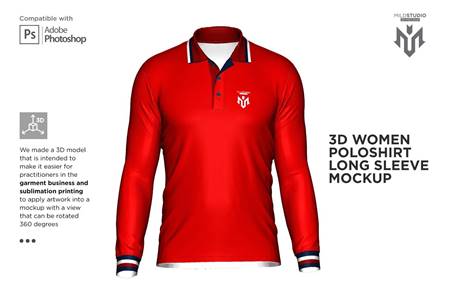iPad and iPhone Pro Mockup
Show your iPad and iPhone Pro Mockup with style! Create a realistic iPad and iPhone Pro Mockup Display for your clients in few seconds. These PSD files use the Smart-Object feature, so you can replace the mockup content easily and quickly.
Features & files included:
– 4 PSD Files
– High Resolution 4500×3000 pixels, 300 dpi
– Easy and fast editing via smart objects
– Specular/highlight adjustments
– Organized Layers and folders
– separated Pencil, iPad and iPhone layers
– Customizable background colors
– PDF Guide
Notes: Images or templates in preview are not included
Thanks for your download 🙂





graphicTemplatesFileTypes: PSD,PDF
graphicTemplatesApplicationsSupported: Adobe Photoshop
dimensions: 4500,px,3000
colorSpace: RGB
resolution: 300,15,10
Additions: isLayered, hasDocumentation,
The UEV6G3H mockup is a versatile and modern tool that allows you to present your designs in a sleek and professional manner. Whether you are a designer, developer, or marketer, this mockup is perfect for displaying your work in a realistic setting.
Features of iPad and iPhone Pro Mockup UEV6G3H
- High-Quality Resolution: The UEV6G3H mockup offers high-quality resolution, ensuring that your designs look crisp and clear.
- Customizable Options: You can easily customize the mockup to fit your needs, whether you want to change the background or adjust the device settings.
- Realistic Design: The mockup is designed to be as realistic as possible, giving your audience a true sense of how your designs will look on an iPad and iPhone Pro.
How to Use iPad and iPhone Pro Mockup UEV6G3H
Using the UEV6G3H mockup is simple and straightforward. Just follow these steps:
- Download the mockup file.
- Open the file in your preferred design software.
- Customize the mockup to match your design.
- Save and export your final mockup for presentation.
In conclusion, the iPad and iPhone Pro Mockup UEV6G3H is a top choice for anyone looking to showcase their designs in a professional and eye-catching way. With its high-quality resolution, customizable options, and realistic design, this mockup is sure to impress your audience. So go ahead, give it a try, and take your designs to the next level!
Download the Zip File: Simply click on the provided direct download link. Your browser will typically recognize that it’s a direct link to a file.
Extract the Files: Right-click on the zip file and select an option like “Extract” or “Extract Here” from the context menu. Alternatively, you can use file archiving software like WinZip, 7-Zip, or macOS’s built-in Archive Utility.