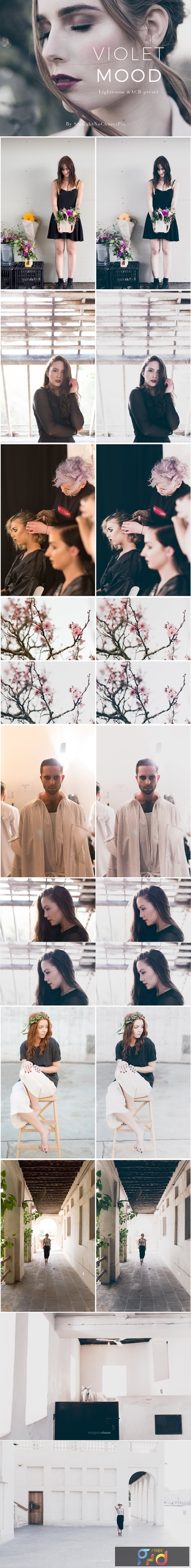
2001137 Violet Mood LR and ACR preset pack 1088016
XMP, LRTEMPLATE | 13 Kb
Click on Google Drive logo for Free Download:
This Lightroom preset gives your images a moody violet-tinged matte look that works well for editorial portraits, lifestyle images, moody landscapes.
This pack comes with 4 versions of the Violet Mood preset to allow you to achieve a range of intensities: a Violet Mood- (decreased) version, for a subtle edit; and a Violet Mood+ (increased) version, for a more dramatic edit, and a double decreased version. I’ve also included an extra tool to help tackle overly contrasty skin- click ‘Violet Mood Skin Fix’ AFTER applying your preset in portraits when needed.
//COMPATIBILITY//
- Best results are with RAW/DNG files. Results with Jpeg files are unpredictable.
- Compatible with Lightroom 5-6 (CC) and Adobe Camera Raw 9.6.1 and above.
//Instructions and troubleshooting//
LIGHTROOM
Installing: after downloading presets into your folder of choice, open Lightroom, go to the preset panel in the develop module, and right-click on the folder you want to import the preset into. Click ‘import’, and select the downloaded preset. It should automatically appear in your preset list.
ACR
Installing: after downloading presets, place them in the Settings folder. Once in the folder, they should appear in the Presets tab on the right when you have ACR open.
Mac: Users/username/Library/Application Support/Adobe/CameraRaw/Settings Windows: c:UsersusernameAppDataRoamingAdobeCameraRawSettings
Using the preset: get the right colour temperature and exposure in your image first, then click on the preset for the edit. You may need to fine tune the exposure after the edit has been applied.
EXPOSURE ADJUSTMENTS: I generally shoot slightly underexposed to optimise skin tones in my portraits- I will usually apply the preset first, then slowly increase exposure, over shoot, then decrease until the colours and skin tones feel right. An underexposed image can sometimes look muddy or too contrasty.








