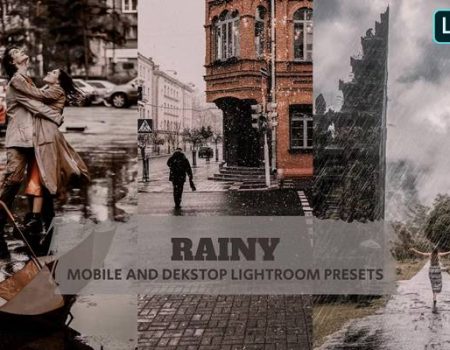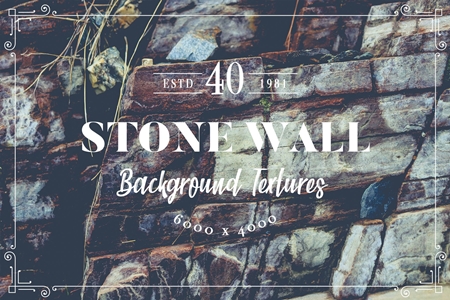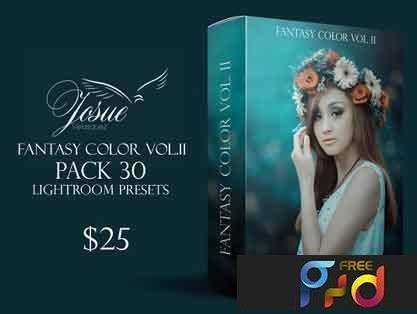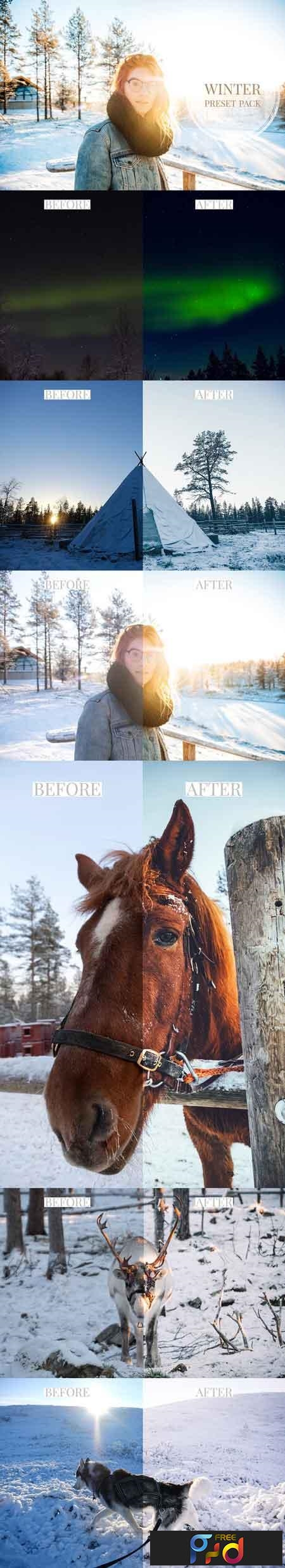
1817208 Lightroom Presets Winter & Snow 3212007
XMP | 9 Kb
Click on Google Drive logo for Free Download:
Pack of 6 Lightroom presets made for your snowy winter photos.
Included:
- Preset 1: Aurora
- Preset 2: Blue hour
- Preset 3: Kakslauttanen
- Preset 4: Rami
- Preset 5: Reindeers
- Preset 6: Snowwhite
How to install:
Make sure you have the latest version of Lightroom. These are XMP files and are only compatible with Lightroom Classic CC, Adobe Lightroom CC or Adobe Camera Raw.
- If necessary unzip the downloaded file.
- Go into Lightroom
- Click on Edit at the top on a PC. Lightroom, then Preferences on a Mac.
- Click on the second tab of the new screen (Presets).
- Click on the box titled: Show Lightroom Develop Presets.
- Double click on Settings.
- Copy the downloaded folder, found in your downloads, into the “Settings” folder.
- Restart Lightroom. The presets should be in your presets bar.
Notes:
Lightroom presets only work in Lightroom. (and on Lightroom Mobile, but they have to be installed on a desktop first) Based on your shooting style, lighting or colours in your photos they might not work. Usually you have to adjust to make them fit your own work.