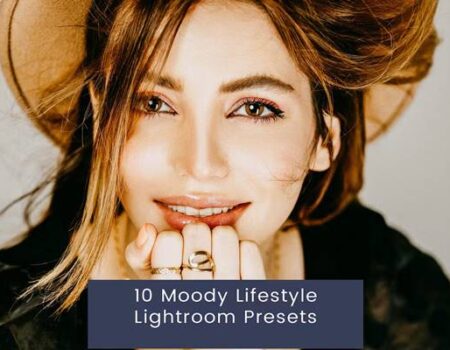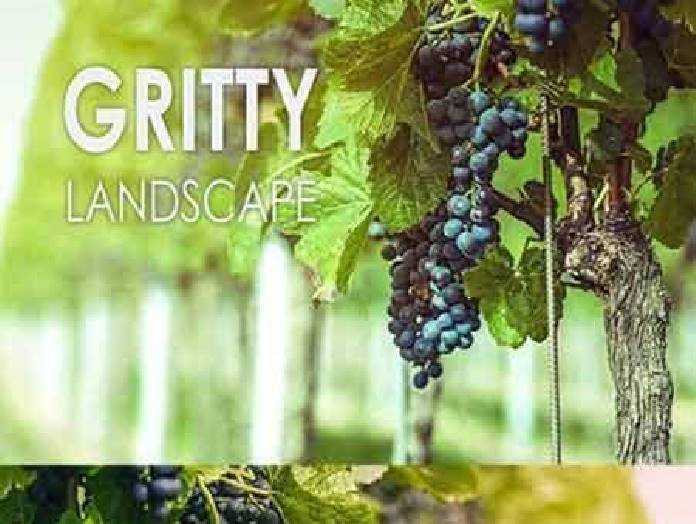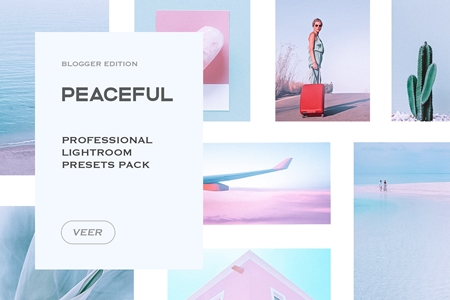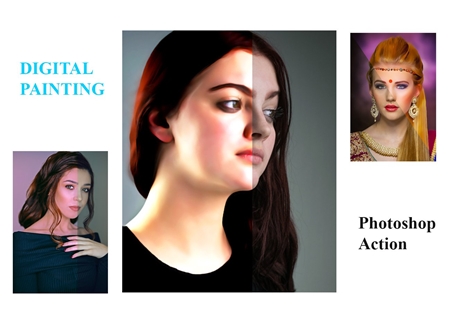1906072 Desktop Lightroom Preset BLOGGER 3628791
LRTEMPLATE | 3 Kb
Click on Google Drive logo for Free Download:
Blogger can only be used in Adobe Lightroom on your computer. This preset will brighten up your pictures with very subtle pink undertones for an extra glow. These presets were created with bloggers and influencers in mind and will help you create a more creative feed for your instagram.
I tried making this preset as versatile as I could but please note that your pictures may need some additional adjustments based on your lighting, shooting style, camera settings, etc…
INCLUDED (lrtemplate): Blogger 1 Blogger 2
Works great in pictures taken in the shade and low exposure pictures.
Notes:
- After applying the presets, make sure to play around with your:
- Exposure
- Shadows
- Whites
How To install presets:
In Lightroom, click on “Edit” (on PC) or “Lightroom” (on Mac) at the top, next to “File.”
Click on “Preferences” then on “Presets” tab. Make sure “store presets with this catalog” is unchecked.
Click on “Show Lightroom Presets Folder.”
Within Lightroom Presets Folder, click on “Lightroom” folder then click on “Develop Presets” folder.
- Copy and paste the downloaded presets into the Develop Presets