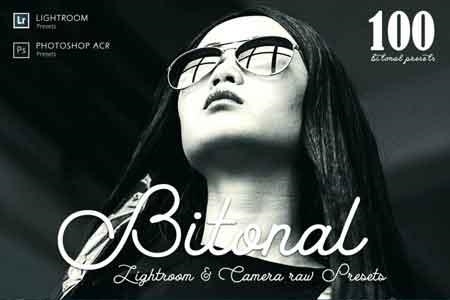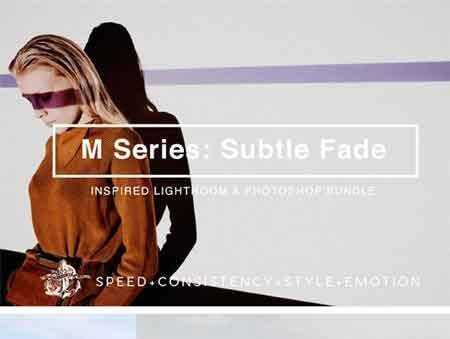1904234 Deepy Moody Teal Lightroom preset 3564962
XMP, PNG | 33 Mb
Deepy Moody Teal is a preset that perfectly fits sky shots, streets and landscapes, nature details and architecture. Amazing cinematic mood with deep teal color and highlighting only the main, light elements in the shot, giving it a unique and epic appearance.
This set is very easy to use, but you need to have a basic editing experience or already have used Lightroom presets as these modify the tones quite a bit.
WHAT’S INSIDE?
- 1 moody preset
- .xmp preset file
- made for Lightroom, syncing with mobile Lightroom App
- preset installation PDF guide
- tested on real-life photos
- tested on photos of iOS and Android devices
- compatible with .jpg and .raw images
INSTALLATION
- Open Lightroom and open a photo you need to edit.
- Find a tab “File” in the left of a top menu bar and choose “Import Profiles & Presets…” and choose Deepy Moody Teal preset.
- In the right corner in the bottom, under the panel with general photo correction list, find a button “Presets” and then choose Moody Teal preset. That’s all! Enjoy the magic. Attention for skin color – if it is too orange you only have to act in the warm color sliders with saturation and luminance turning them down. Also you can put the light sliders lower to get more cinematic effect.