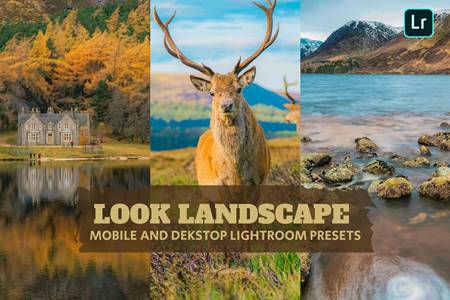See The Results Below!










- Blue Sky Boost
- Blue Sky Boost
- Golden Hour Sunset
- Golden Hour Sunset
- Sky Enhancer
- Sky Enhancer
- Exposure Bump
- Add More Detail
- Blur Background
- Brighten
- Darken
- Color Pop!
- Cooler Skintones
- Iris Enhancer
- Lip Booster
- Red Skin Remover
- Soften Skin
- Warmer Skin
- White Eyes
Extract the Files: Right-click on the zip file and select an option like “Extract” or “Extract Here” from the context menu. Alternatively, you can use file archiving software like WinZip, 7-Zip, or macOS’s built-in Archive Utility.
Adobe Lightroom XMP – 2 Kb
If you’re a photographer looking to enhance your images in Adobe Lightroom, Colesclassroom has just the solution for you. Introducing their new collection of polished Lightroom brush presets, designed to take your editing to the next level.
Colesclassroom understands that every photograph is unique and deserves to be treated as such. With their brush presets, you can easily apply specific adjustments to certain areas of your image, allowing for ultimate control over your editing process. Whether you want to brighten up shadows, enhance colors or add a touch of clarity, these presets will help you achieve the desired result with just a few simple brush strokes.
What sets Colesclassroom’s brush presets apart is their attention to detail and commitment to quality. Each preset is meticulously crafted by professional photographers who understand the intricacies of editing. With their easy-to-use interface, even beginners can achieve professional-looking results in no time.
Don’t let your images go unnoticed. Take advantage of Colesclassroom’s polished Lightroom brush presets and give your photographs the attention they deserve. Enhance your editing workflow, save time, and produce stunning images that will capture the attention of clients and viewers alike. Don’t wait any longer, grab your own set of Colesclassroom’s polished Lightroom brush presets today.