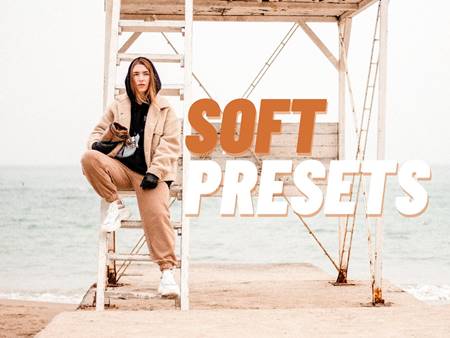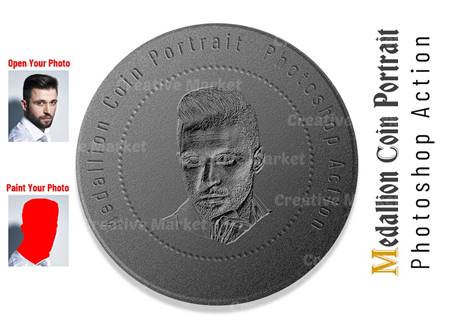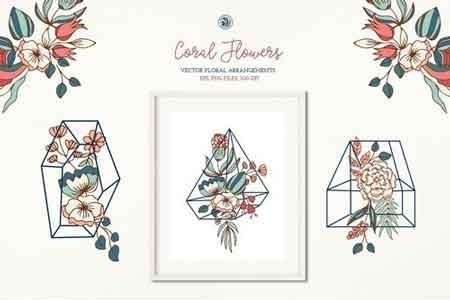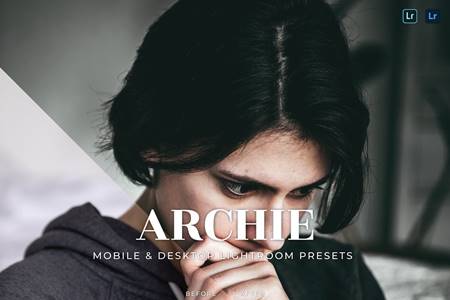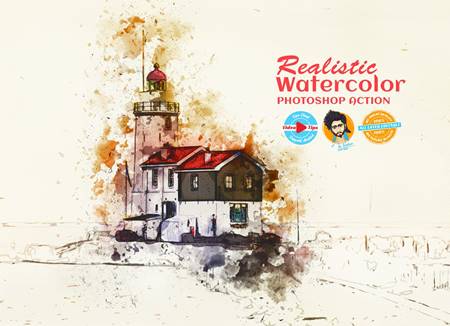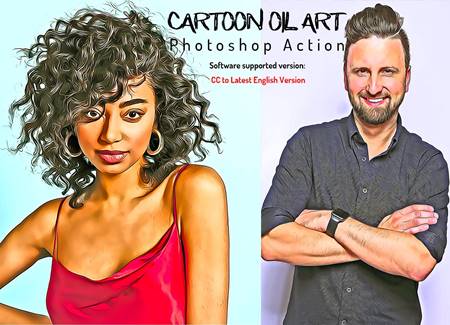2103018 Clean & Classic Lightroom Presets 5832629
DNG, XMP, LRTEMPLATE | 18 Mb
Clean & Classic Lightroom Presets that add contrast and pop while preserving true colors.
LIVE DEMO VIDEO:
The Clean & Classic Lightroom Preset Collection Compatible with LR CC, LR Mobile, LR CC Classic, Lightroom 7.3 & Above
Create clean & classic tones that add contrast and pop while preserving true colors using The Clean & Classic Lightroom Preset Collection. Tested and perfected on hundreds of photos to ensure consistent, vibrant & natural edits.
✓ A Complete LR Editing Workflow Clean & Classic doesn’t just give you basic presets. You also get an entire workflow of brushes & filters! Instantly apply effects, touchups and creative enhancements to your edits, from dark & brooding radial filters to skin softening brushes for touching up portraits. Tweak and hone your images to perfection in a fraction of the time.
These presets have been tested on both RAW photos and jpg files, so whether you’re editing DSLR photos or a shots from your iphone, these presets will work for you. Perfect Lightroom presets for travel, bloggers, weddings, family photography, newborn photoshoots, toddler & maternity photos, instagram, flat lays, and so much more!
For photographers who want to create a cohesive aesthetic without spending hours on each individual photo.
— What’s Included?
✓ 20 Lightroom Presets for Mobile & Desktop. Our presets are compatible with ALL versions of Lightroom on iPhone, Android, Mac, and PC Windows, so it’s easy to create stunning images regardless of which device or operating system you use! You will receive mobile dng files, lrtemplate files & desktop xmp files
✓ A Full Suite Of Custom Adjustment Brush Templates for LR Classic If you’re a pro user of Lightroom Classic, you’ll love the suite of adjustment brush templates included. Filters for touchups, custom textures, sun flares and everything else you need to truly set your images apart.
✓ Compatible with the FREE Lightroom Mobile App! All you need is the FREE Lightroom mobile app. A step by step video tutorial comes with your purchase – No experience necessary.
✓ Step by Step Video Tutorial. Your presets come with an easy to follow step by step video tutorial that walks your through downloading & importing your presets into Lightroom and how to use them on your images!
— Please Note Each and every preset we create is handcrafted by a professional photographer & experienced retoucher with great care and attention to detail. Presets are created to work well across a wide variety of images and camera types, however please keep in mind that some images & lighting conditions will work better than others, depending on the lighting, tones and settings of your original photo.
After you apply the preset, you might find a few small adjustments are needed. Most often the only things you’ll need to adjust are white balance & exposure. These presets are created to work well with all skin tones. If you have an issue with skin tones in your image, most often it is because your white balance needs adjusting.