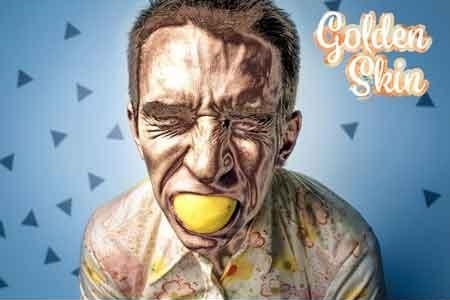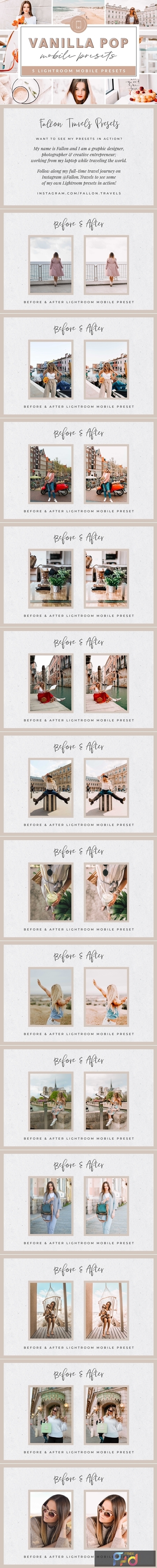
1907472 Bright Mobile Presets 3789114
DNG | 6 Mb
Click on Google Drive logo for Free Download:
The Vanilla Pop Mobile Presets Bundle includes a detailed PDF guide with step-by-step instructions (including screenshots) on how to set up your Lightroom Mobile presets. You will, however, need to be on a Desktop computer to open the listing files, as this listing contains a compressed ZIP folder with both the PDF instruction file and the DNG Lightroom Preset files.
The Vanilla Pop Mobile Presets Bundle is a collection of 5 LR presets PERFECT for creative, travel or portrait photography; these presets have a bright, airy feel to them (with hints of pink) while still retaining contrast and detail in the edit. While the presets do work on a variety of lightings and images, be sure to play around with your temperature when you first apply the edit! I have also included a FREE Lightroom editing guide to help you through the process of making any necessary changes.
Important to note:
Please note that this collection is NOT meant to have a unique style for each of the 5 presets. Some may simply be variations of the other – i.e. adjustments for the exposure, intensity, coloring and tones. The purpose of this is to give you additional options to simplify your editing process.
In addition, please note that every preset will work differently depending on the image that it is applied to. Factors such as camera settings, lighting conditions and quality will affect how each preset looks on your image.
What is included in The Vanilla Pop Lightroom Mobile Preset Collection?
- 5 Stylish LR .DNG Presets
- These presets are optimized for Adobe Lightroom Mobile App (free)
- These presets work best on JPEG images
- Instructions for preset installation Included in the download file- PDF Guide with Dropbox link to presets
- Instant Download.
- These Lightroom presets are versatile and easy to use.
- Basic editing knowledge in Lightroom is recommended.
The Process:
- This listing includes a detailed PDF guide with step-by-step instructions (including screenshots) on how to set up your Lightroom Mobile presets. This guide includes links that will take you directly to the folder containing your DNG presets. The DNG files are included in the listing purchase as well.
- You will need to be on a Desktop computer to open the compressed ZIP folder included with this listing.
- A basic knowledge of Lightroom is recommended to use these presets, as many images will most likely need a bit of tweaking post-uploading the preset!
Please Note: This preset collection may not work well on the following type of images:
- Underexposed Images.
- Overexposed Images.
- Low Quality Images