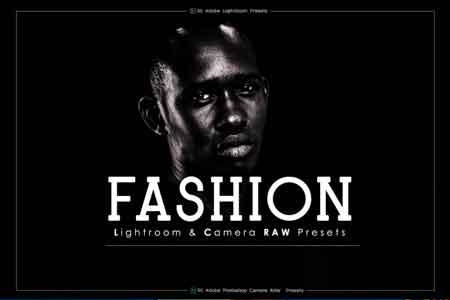About ARTA Presets
Lightroom Presets for Mobile and Desktop Lightroom
★★★★★
These presets are perfect for a constant instagram feed in a beautiful style with modern colours for a travel, photography, fashion or lifestyle blogger and anyone who wants to bring their photos to a better quality. These presets are thoroughly created and it is a very good basis for your photos to take them to the next level.
The presets are tested with photos taken with different phones but also with professional DSLR cameras for a better experience for everyone.
Easy to use, you have a text-based tutorial that will help you install the presets.
Compatible with the App Lightroom on iOS / Android, but also on the Desktop Lightroom version.
All ARTA presets are for both versions.
The presets work in the FREE Lightroom App, it does not have to be a subscription.
Please remember, all photos and cameras are different, these presets are a good basis from which you can make a few adjustments to really nail those photos.
On the Desktop make sure you have Lightroom CC.
- The Desktop Presets have .XMP files.
- The Mobile Presets are .DNG files.
Package Includes:
- 4 Lightroom Presets for Desktop Version
- 4 Lightroom Presets for Mobile Version
- Text-based tutorial that will help you install the presets
On mobile in the Lightroom app with the paid version, now you can also use the preset to edit videos.





Additions: hasDocumentation,
Do you love photography but sometimes struggle with editing your photos to perfection? Look no further – ARTA has you covered with their Green Haven Presets for Lightroom 969CHSC! These presets are designed to take your images to the next level with just one click. Let’s dive into how these presets can elevate your photography game.
What are Green Haven Presets for Lightroom 969CHSC?
ARTA’s Green Haven Presets are a collection of pre-defined settings for Adobe Lightroom. These presets are tailored to enhance specific aspects of your images, such as color correction, tone adjustments, and effects like vignetting and sharpening. With a variety of presets included, you can choose the one that best suits the style you want to achieve in your photos.
Why Choose ARTA Green Haven Presets?
By using these presets, you can streamline your editing process and achieve professional-looking results in a fraction of the time. Whether you’re a beginner looking to enhance your photos or a seasoned photographer wanting to experiment with new styles, these presets offer a quick and easy solution to elevate your images.
How to Use Green Haven Presets
Using ARTA’s Green Haven Presets is as easy as importing them into Adobe Lightroom and applying them to your photos with a single click. From there, you can further customize the settings to suit your preferences. Experiment with different presets to find the perfect look for each of your images.
Expert Tips for Using Presets
While presets can save you time and effort, it’s essential to remember that they are not one-size-fits-all. To get the most out of these presets, consider adjusting the settings based on the specific characteristics of each photo. Don’t be afraid to experiment and find the right balance to make your images truly shine.
ARTA’s Green Haven Presets for Lightroom 969CHSC are a game-changer for photographers looking to enhance their images effortlessly. So why wait? Elevate your photography game today with these powerful presets!
Download the Zip File: Simply click on the provided direct download link. Your browser will typically recognize that it’s a direct link to a file.
Extract the Files: Right-click on the zip file and select an option like “Extract” or “Extract Here” from the context menu. Alternatively, you can use file archiving software like WinZip, 7-Zip, or macOS’s built-in Archive Utility.