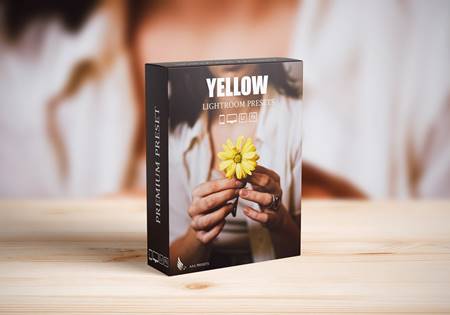1904232 77 Starry Night Lightroom Presets 3544213
LRTEMPLATE | 290 Kb
77 Starry Night Lightroom Presets: This Lightroom Presets contains 77 perfect high-quality effects and image will look better and beautiful. These presets were tested and adjusted to give good results for a wide variety of images.
Compatibility:
- Software: Adobe Lightroom 5, Adobe Lightroom 6, and Adobe Lightroom CC
- Image File Types: JPEG, TIFF, RAW, PSD, DNG
These presets are ideal for the following types of photos:
- Landscape Photography
- Portrait Photography
- Lifestyle Photography
- Blog Photography
- Brand Photography
- Urban/Street Photography
- Blog Photography
- Fine Art Photography
- Fashion Photography
- Still Life + Flat Lay Photography
- Candid + Event Photography
- City/Architecture Photography
Save Time & Have Fun with Professional Lightroom Presets!
What’s included:
- A Set of Starry Night Lightroom Presets (77 Presets)
- One PDF Instruction file
MAY NOT WORK WELL ON:
- Underexposed images
- Overexposed images
- Low-quality images
- Various image various color
Features:
- Smart adjustments and professional results
- Includes simple help file, with a few tips.
- Enhance your images with just one click!
HOW TO USE THESE PRESETS: Due to the nature of the wide variety of individual shooting styles, camera types and camera settings, these preset will behave differently on different photos. The best way to utilize these presets is to use them as a STARTING POINT for your photography workflow and to develop your own post-processing style. Here are some handy instructions for using them:
- Open Lightroom;
- Select a photo in the Lightroom’s Develop module;
- With the photo selected, roll your cursor over the different presets showing on the left side of your screen. Do you see the super fast preview on the top left? Awesome, huh?
- Once you find the preset you like, click it;
- Instantly, the preset settings are applied to the selected photo;
- Modify the settings on the right as necessary for the individual photo. Change the exposure to find the balance between shadows and highlights. This is an important step because every photo session is different and requires your touch. The Premium Presets serve as a fantastic starting point to jump you into a lightning-fast image workflow.
- Now, once you have the photo tweaked with the settings it requires, selects other similar photos from that set to quickly sync and batch a whole bunch of photos! That fast, you have processed a session.