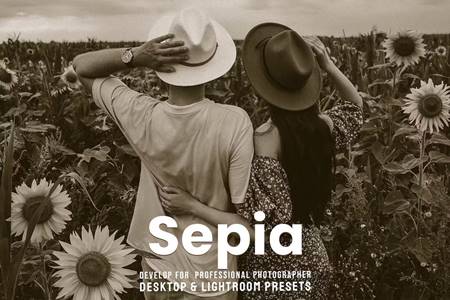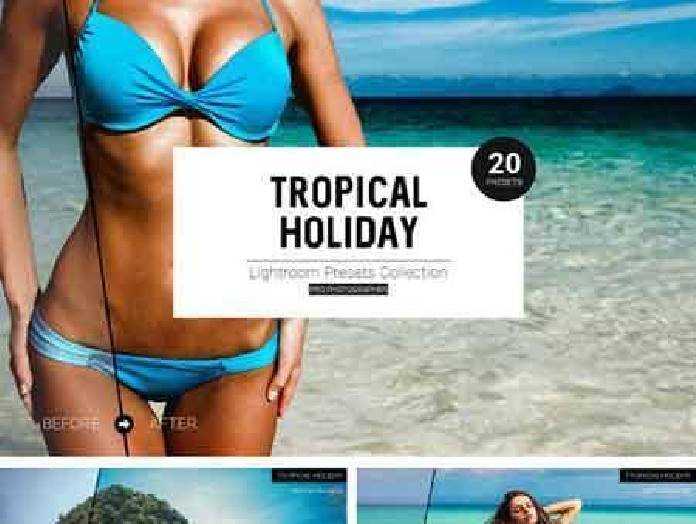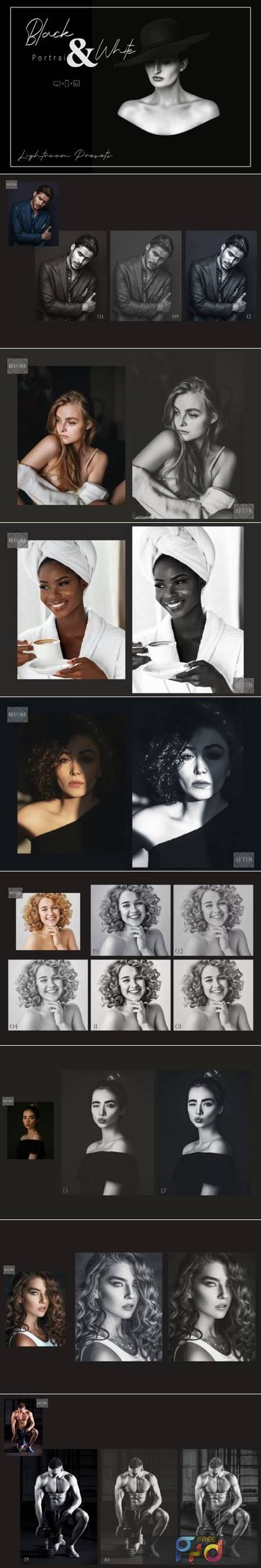
2202030 20 Black and White Portrait LR Presets 24000526
DNG, XMP, LRTEMPLATE | 19 Mb
Nowadays the world is saturated with colors to the border of overdose. It is time for back to past to heal the modernist scar on the art soul. The absence of colors is the key. Black and white photography removes any distraction of color and helps the viewer focus on other aspects of the photo, such as the subject, the textures, shapes and patterns, and the composition. “BLACK & WHITE PORTRAIT” Lightroom presets is your assist to transform your photos into monochrome photos in some different delightful form of it. Try to convert your color photos into black and white and see if it increases your engagement. Black & white can convey an “old-school” or classy message. This would be ideal if you were marketing to an older or upper-class audience. It’s also been proven to generate 18% more likes, google says.
The absence of colors is a new art.
This set includes
– 20 Unique presets for Mobile Lightroom in DNG format
– 1 Step-by-step PDF guide for Lightroom Mobile preset (Helpguide for DNG format)
– 20 Unique presets for Desktop Lightroom in Lrtemplate format (Compatible with Lightroom 4, 5, 6 & Lightroom Classic Version 7.2 and earlier)
– 1 Step-by-step PDF guide for Lightroom Desktop preset (Helpguide for Lrtemplate format)
– 20 Unique presets for Desktop Lightroom in XMP format (Compatible with Lightroom CC & Lightroom Classic Version 7.3 and later)
– 2 Step-by-step PDF guide for Lightroom Desktop preset (Helpguide for XMP format)
More details about these presets
-Works with free Lightroom mobile App
-Compatible with iPhone and Android device
-Instantly download the digital file
-Fully Compatible with Lightroom 4-7+ Both CC Versions
-Works on RAW and JPEG images
-100% adjustable and customizable Lightroom presets
-Works with & without an Adobe subscription
NOTES
-Lightroom mobile is free for everybody! You don’t need an Adobe subscription to use these presets. Just download Adobe Lightroom CC free App to your mobile phone.
-Please remember that all presets look differently on each photo because of lighting and white balance settings, dominant colors, etc. If your photo doesn’t look perfect you may need to adjust exposure or temperature to achieve the best results.