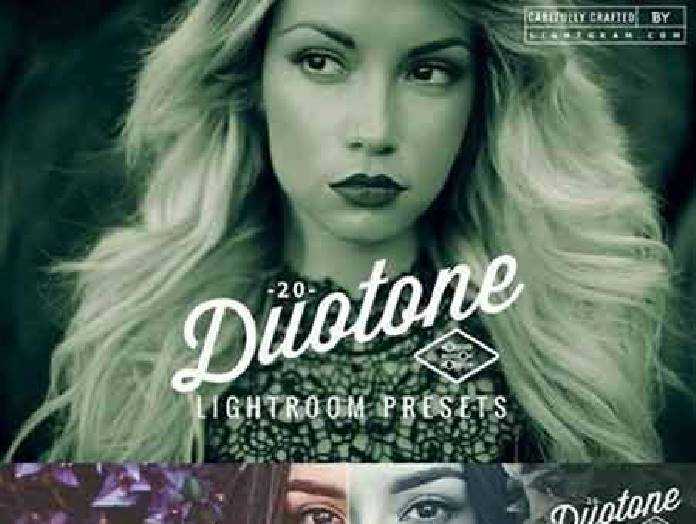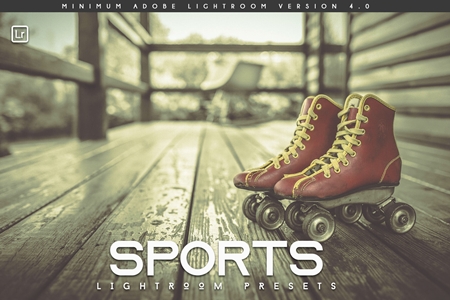1804022 Daylight Matte Preset (LR & ACR) 698091
LRTEMPLATE, XMP, JPG | 5 Mb
Click on Google Drive logo for Free Download:
The Daylight Matte Portraits Preset Package has been designed to bring out the edgy, deep, pressed look of the classic Matte style; this is perfect for those daylight portraits.
This pack contains:
Matte Alpha
Matte Beta
Matte Epsilon
Matte Gamma
Matte Zeta
5 High Resolution Photographs to work on
All of these are compressed into 1 RAR file.
After downloading and extracting the presets into your folder of choice, open Lightroom and right-click on the folder you want to import the preset into. Click ‘import’, and select the downloaded preset.
When processing a photo, get the desired colour temperature and exposure in your image first, then click on the preset to apply it. You may need to fine tune the exposure after the edit has been applied.
Please note that all presets work in Lightroom 5-6 (CC), Photoshop, and are compatible with all RAW and JPEG image types