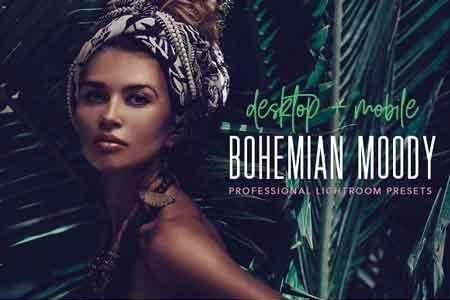1803213 Golden Pastels Blogger Preset 2316880
LRTEMPLATE | 6 Mb
Click on Google Drive logo for Free Download:
I created this Lightroom preset to add warmth and a soft pastel look to my fashion blogger photoshoots. After applying this preset and a few minor adjustments to white balance, exposure, shadows, and blacks, I get a golden pastel look that transforms my images! This preset also comes with a built-in radial filter. You will need to click on the radial filter button in Lightroom and make sure it is on the subject in your photo. Don’t be intimidated by this, it is such a quick and easy way to make sure that the subject in the photo still pops, while the rest of the photo has a beautiful, soft, pastel look.
This preset can be used on Jpeg and RAW files, however, I recommend using it on RAW format files.